Aşağıda yer alan mariadb yükseltme hatası, son zamanlarda centos repolarının mariadb sunucularına ulaşamamasından kaynaklı gerçekleşmekte olup. Birçok internet sitesinde bunun çözümüne ulaşılamamaktadır. İlgili hatanın çıktısı görselde ve içerikte de yer almak üzere;
http://yum.mariadb.org/10.2/centos7-amd64/repodata/repomd.xml: [Errno 14] HTTP E rror 404 – Not Found
Trying other mirror.
To address this issue please refer to the below wiki article
If above article doesn’t help to resolve this issue please use https://bugs.cent os.org/.

One of the configured repositories failed (MariaDB102),
and yum doesn’t have enough cached data to continue. At this point the only
safe thing yum can do is fail. There are a few ways to work “fix” this:
1. Contact the upstream for the repository and get them to fix the problem.
2. Reconfigure the baseurl/etc. for the repository, to point to a working
upstream. This is most often useful if you are using a newer
distribution release than is supported by the repository (and the
packages for the previous distribution release still work).
3. Run the command with the repository temporarily disabled
yum --disablerepo=MariaDB102 ...
4. Disable the repository permanently, so yum won't use it by default. Yum
will then just ignore the repository until you permanently enable it
again or use --enablerepo for temporary usage:
yum-config-manager --disable MariaDB102
or
subscription-manager repos --disable=MariaDB102
5. Configure the failing repository to be skipped, if it is unavailable.
Note that yum will try to contact the repo. when it runs most commands,
so will have to try and fail each time (and thus. yum will be be much
slower). If it is a very temporary problem though, this is often a nice
compromise:
yum-config-manager --save --setopt=MariaDB102.skip_if_unavailable=tr uefailure: repodata/repomd.xml from MariaDB102: [Errno 256] No more mirrors to try .
http://yum.mariadb.org/10.2/centos7-amd64/repodata/repomd.xml: [Errno 14] HTTP E rror 404 – Not Found
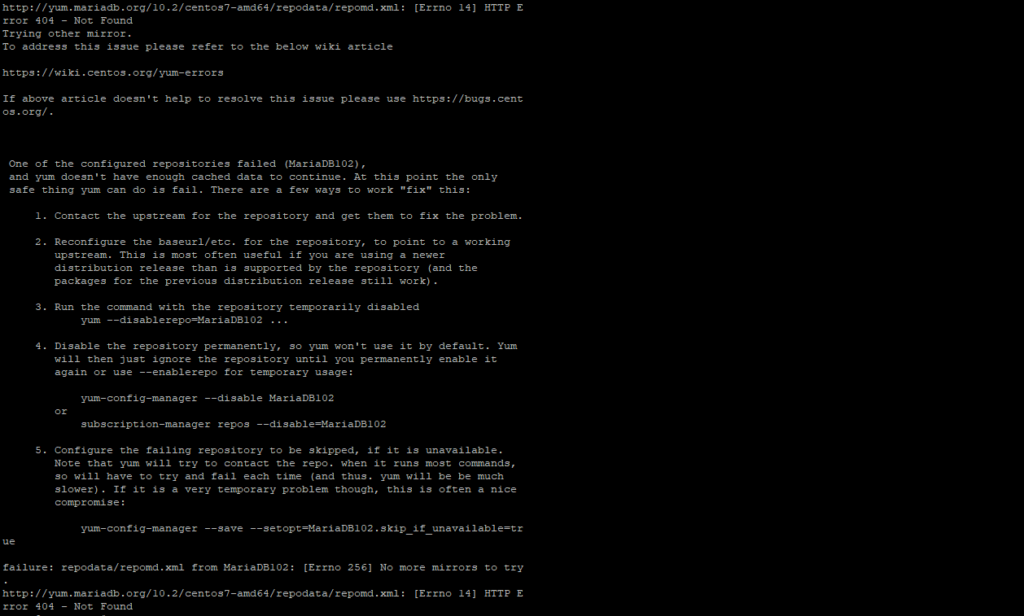
Bu şekilde yer almakta olup, ilgili hatanın sanal sunucu üzerinde ki çözümü için putty ile ssh bağlantısı sağlayarak aşağıda ki kodu doğrudan uygulamak olacaktır.
echo '142.4.217.28 yum.mariadb.org' >> /etc/hostsİlgili sanal sunucu içerisinde uygulanan bu kod sonrasında yum update, mariadb upgrade gibi tüm işlemleri vds sunucunuz üzerinden sorunsuzca gerçekleştirebilirsiniz.
Sizde bu tarz sorunları çözemiyor ve profesyonel bir yerden sanal sunucu, vds alımı yapmak istiyor iseniz Bogahost’un eşsiz teknik ekibini ve eşsiz kalitesini tercih edebilirsiniz.



